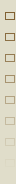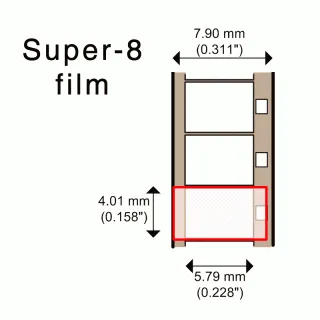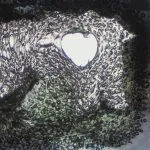8mm Film Resolution (and Super-8)
Due to its small format, 8mm film cannot hold more detail than a 2K transfer delivers. So, by paying for a 4K transfer — and expecting to capture extra detail — you will only achieve enhanced grain details without improving image quality. You'll also pay a lot more. However, it's a whole different story for the larger format films of 16 mm and 35 mm; they do benefit and deserve a 4K transfer!
In the illustration below, the red rectangle represents a section captured during a transfer. A 2K transfer has a frame ratio of 16-to-9, containing 1920 by 1080 pixels.
Now, let us calculate the DPI (Dots Per Inch) of that section. (For our purposes, consider “dots” and “pixels” to mean the same thing.) This way we can check if, with 2K, we can accommodate all the granular detail that the film can hold.
Under ideal circumstances, film can hold up to 4,000 DPI of information. (Learn more about film resolution.)
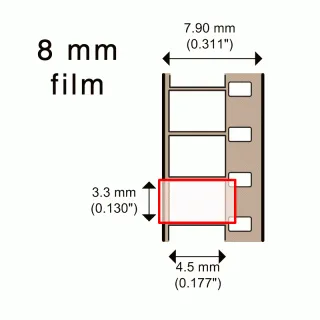
Learn more about various film formats.
We will base our DPI calculation on the height of that red frame, because that is where we hit the image’s limit: Zooming in will crop out parts of the image, while zooming out will reveal parts of the film frame. We need to avoid both loss of image content and inclusion of non-image film content when we make the transfer.
Now we can do the math. Remember that we are basing our DPI calculation on the film’s frame height. Notice in the illustration above that 8 mm film has a frame height of 0.130 inches. For a 2K transfer, the digital rendering of your image will hold 1080 pixels of information per 0.130 inches of film frame height. 1080 pixels ÷ 0.130 inches yields approximately 8,300 DPI. Remembering that film holds only 4,000 DPI, at best, these results show that a 2K transfer contains double the detail capacity of the original film.
With Super-8 film, we have a bit bigger frame to work from than we do with 8 mm film. This larger frame area yields slightly better image quality than Normal 8 mm film could offer. Let us check to see if a 2K transfer can still hold that extra information.
In this case, Super-8 film has a frame height of 0.158 inches. The 2K digital transfer of a Super-8 film frame will still contain 1080 pixels of information in the vertical dimension. Thus, we can calculate the transfer resolution as follows: 1080 pixels ÷ 0.158 inches yields approximately 6,800 DPI. This result still puts us well above our film’s 4,000 DPI capacity.
These simple calculations show that 2K transfers from 8 mm film offer more-than-adequate image resolution, and that upgrading to 4K could not extract greater detail from your 8 mm film.
In the old days of 8 mm film transfer, we used to say that 8 mm is fully captured using the smaller 1280 × 720 HD camera standard. This is why the very first professional film flash scanners were equipped with a 720p camera. Only later did manufacturers start offering 2K transfer systems.
Let us check to see if 720p can hold an 8 mm image. We use the same math to calculate 720p transfer quality as we did for 2K transfers. Thus:
Super-8 film at 720p is starting to push the limits, but it is still within what is considered acceptable. (Remember that 4,000 DPI is the highest resolution that film can deliver under ideal conditions.) Some transfer houses transfer all their film at 720p, because doing so allows for more productivity: they can transfer it all at high speed. After that, they upscale your transfers to 2K, and you never know of their approach. We do not do it that way. We capture in 2K from the outset.
A Transfer Setup Note: Before we transfer a reel, we need to fine-tune the film’s positioning, in order to achieve proper framing. So, at the start of every new reel, we calibrate our equipment to accommodate your film’s frame height. The position can vary, because the exact positioning of the camera's pull-down claw can vary. Also, film shrinkage affects positioning.
(Important side note: a "Wolverine", or "Reflecta", is not a Professional Film Transfer System. It is a lower-end consumer transfer unit, and we do not use it to convert your home movies. The file that it records is a highly compressed 8-bit MP4 file. It still produces a 1920-by-1080 pixel frame size, but with inferior image quality. We will discuss the difference between pixel count (the empty vessel) and image quality (the vessel’s contents) in another post. For now, just remember that it is what is put into the file — the quality of that stored image — that counts, not just the pixel count of the frame.)
Next up Part 3 - We'll look at the hardware used to view and capture 4K content and tricks newscasters use to provide 4K content when it was shot in 2K.