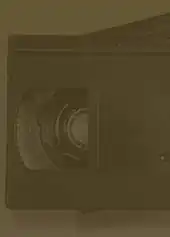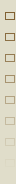Video UP-SCALING to HD
Up-scaling your video to HD is a wise option to consider when digitizing your old video tapes. Professionally up-scaled footage results in a nicer image when viewed on a large TV or computer monitor! We think you'll be surprised.
The improvement upscaling brings to Mini-DV and Hi8 tapes are the formats which are most favorably affected by the upscaling process.
Our FilmFix up-scaling differs in that we perform steps 3, 4, and 5 (detailed below), and other companies don't.
For "computer geeks": If you're comfortable using command lines in a terminal, here is how to go about doing the up-scaling yourself.


FilmFix's up-scaling - benefits and extras:
The upscaled file is an MP4 file and can be viewed on any modern device. While a "Smart TV" has its limitations, it knows what to do with an MP4 file. To note: .avi and .mov files will not play on each and every device.
Your up-scaled image quality will be superior to your original capture in SD, when viewed on an HD monitor. Up-scaling strongly reduces the typical jagged edges on diagonal sharp lines -- which you'll notice in SD sort of look like jagged "stair-case" edges.
Our up-scaling is a two step process. First, we correct (as much as possible) for overexposed whites and underexposed blacks. And then ...
In the second step of up-scaling, the standard all-black side bars on either side of the frame, get replaced by blurred side-bars, which is common place in today videos on the Internet or on TV. You've probably seen it -- they are colored, side-extension "bars" and are a blurrier and diluted version of whatever frame we're on.
And finally, during the up-scale process, we crop off just the messy looking first and last couple of lines (on the top and bottom of image) as well as a minimal amount on the left and right of the image to present a cleaner looking view.
NOTE: Some of the more advanced TVs offer an 'internal up-scaling' option, but the quality does not compare to ours. Ours is far superior and it's not only because we add steps 3, 4 and 5! The algorithm our computer uses is far more sophisticated and processor intensive than the quick on-the-spot TV upscale feature. (Sample images to follow, as soon as a particular customer gives us their approval.)