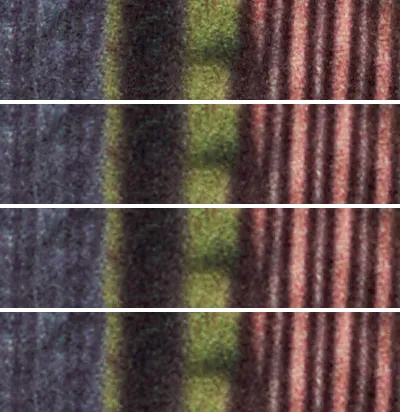4K vs 9.5K Slide Transfer
Our curiosity had us going once we had our new 9.5K camera in hand. We wanted to know how a lower quality transfer would compare to our new 9.5K transfer, so we had a reference.
These are the steps we took to achieve this...
Our 9.5K Slide Transfer
This slide was transferred using our 9.5K slide transfer setup.
The resulting file is: 9,504 by 6,336 pixels in size JPEG size 29.8 MB TIFF size 310 MB
This is what we did to calculate our DPI
DPI stands for Dots Per Inch. We divided the dots recorded (the image width 9,504) by the image width in inches 1.399 (35.55 mm, see above) = 6,793 DPI --- or approximately 6,800 DPI.
All images below are JPEG files, because JPEG is what's used on the Internet
Please keep in mind that TIFF files look a great deal sharper than these below! Unfortunately, JPEG compression has a tendency to crush fine details. The advantage of JPEG files is that they are much smaller and easier to share.
In comparison TIFF files are extremely large. TIFF files hold a huge amount of image information and thus serve as a valuable archival record of your slides.

Let's focus on the film grain
We selected the above image because of the fine line detail in the fabric of their pants. Focusing on the lines in the fabric helps us when comparing the different resolutions.

The above close-up is 1000 pixels wide. So, you would need a monitor of at least the same or larger width to see this whole close-up section . A desktop will do, but an iPad may not. If you are on a small screen device, like a phone, make sure to zoom in.
Our 9.5K transfer
Zooming in even further, we will be using this 400 by 400 pixel excerpt as a reference point. This way we don't need to zoom in on each sample to get the 100% representation of the excerpt.
This excerpt is the basis from which we will produce some 'lower K' transfer samples (like those that other companies do) so you can compare how nice ours look.
At 9.5K we are clearly above what film can hold! Going higher would only bring more details in the grain, and not benefit image detail.
7.1K transfer (our competition)
In order to obtain this representation, I took the un-sharpened 400 by 400 image from above; scaled it down to 294 by 294 (400/9.5*7.1); and scaled it back up to 400 by 400; and included some light sharpening.
The upshot: The grain looks less defined, larger and is blotchy. The finer lines in the blue pants on the left are starting to blend together.
5.6K -- is considered "Film Resolution"
5.6K is considered what "FILM" can hold - approximately 4,000 DPI.
In order to obtain this representation I took the un-sharpened 400 by 400 image from our 9.5K transfer; scaled it down to 235 by 235 (400/9.5*5.6); and scaled it back up to 400 by 400; and included some light sharpening.
The grain is still recognizable but overall it looks much like the above 7K transfer.
4K Apple iPhone
In order to obtain this representation I took the un-sharpened 400 by 400 image from our 9.5K transfer; scaled it down to 168 by 168 (400/9.5*4); and scaled it back up to 400 by 400; and included some light sharping.
The over all impression is that it looks muddy.
Now Stacked form 9.5K to 4K (top to bottom)
... so that you do not have to scroll to compare. Can you tell them apart?
Conclusion
Horn tooting: We are confident that our new 9.5K slide digitization surpasses most of what is "out there." This bold statement comes from what customers recently told us.
It starts with the level at which we capture the grain and with the fine camera we use. It continues with the types of files that are included in our service and ends with the clean and tidy results we deliver to you.
KEY NOTES: We changed the way we clean slides before digitizing them. Each and every slide gets special attention and is carefully hand-cleaned. We don't yet know of another company that does it like we do! We're one of the few companies that offer TIFF files at no extra charge and the RAW file, if you request it.
 Take a peek!
Take a peek!